@Ozonshak @alonsomyers I believe this was interesting to you as well:
We figured out a temporary work around to get Steam games from an secondary hard drive to show up in the Polycade software. We haven't tested this much at all, so let us know if you run into issues.
When the polycade software looks for Steam games, it searches for .acf files in this directory:
C:\Program Files (x86)\Steam\steamapps
If you copy the acf files from your secondary hard drive into the above folder, then you should see your Steam games appear in the Polycade software.
Here's an example of acf files on a secondary hard drive (yours might be located in a different directory or drive letter):
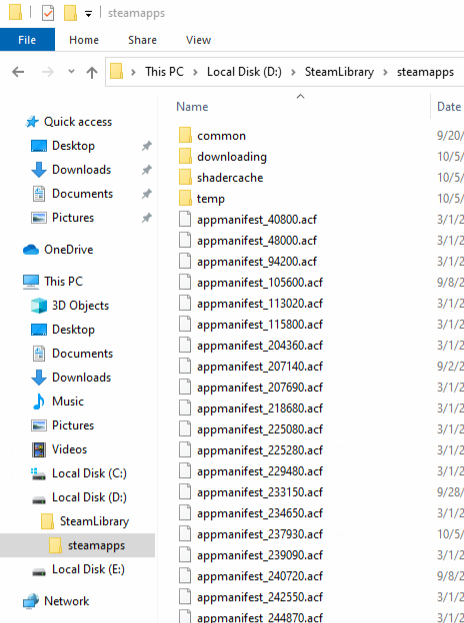
Here's where the acf files that you find on your secondary drive should be copied to:
